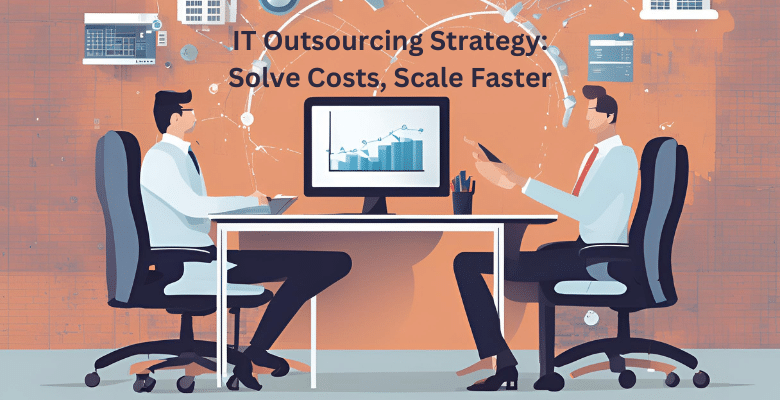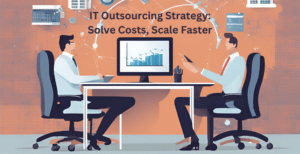Today, there are many software options to help businesses of all sizes. Most off-the-shelf software packages work well for small to medium-sized companies.
👉 However, their needs become more complicated and specific as businesses grow. Each company may have different requirements, even within the same industry.
This is where custom software development comes in, offering solutions customized to meet individual business challenges.
As we answer some common questions about custom software development, it’s clear that businesses increasingly rely on software in our digital world.
While many off-the-shelf options are available, many companies choose custom software to meet their unique needs more accurately.
The awareness of the benefits of custom development allows organizations to create solutions that fit their operations closely.
| The custom software development market is growing quickly. Statista predicts revenues will hit USD 179.90 billion in 2024, with an expected growth rate of 6.87% from 2024 to 2028, potentially reaching USD 234.70 billion by 2028. |
This growth highlights how important custom solutions are for businesses that want to stay competitive.
Custom applications provide the flexibility to adjust to changing customer needs and technology advancements, helping companies improve their digital systems for better efficiency.
Let’s dive! 👇
What is custom software?
Custom software is custom-made software designed to meet the specific needs of a business or organization. Unlike off-the-shelf solutions, custom software addresses unique challenges and requirements that standard applications can’t. Think of it as a personalized tool that fits perfectly into your operational processes.
When you opt for custom software, you gain flexibility. It adapts to your workflows, integrating seamlessly with existing systems. You don’t settle for generic features. Instead, you focus on what truly matters to your business.
What does custom software development mean?
Custom software development means creating customized software solutions to meet your specific business needs. It goes beyond off-the-shelf products, focusing on what works best for you. When you choose custom development, you gain software designed to fit your workflows, enhance your processes, and solve your unique challenges.
⏩ Work with a development team that listens to your needs and turns them into a useful app. You’ll get features that fit your work well, helping you stay flexible as your business changes.
Focus on partnering with developers who know your industry. This way, you set your business up for growth. Take advantage of what custom software can do and start creating solutions that fit your needs today.
What is an example of customized software or custom software development?
Custom software development meets specific business needs. It involves hiring software developers to build a product for one organization.
➡️ For example, think about a customer relationship management (CRM) system for a sales team.
Unlike generic solutions, this custom CRM works smoothly with your existing tools and matches your company’s processes. It helps track leads, manage client communications, and create reports that you find useful. 👇
| ✅ Take McDonald’s as an example; they use custom software to improve order processing and manage their supply chain.
✅ YouTube uses special algorithms to suggest videos based on user preferences, which keeps viewers engaged. ✅ Airbnb has customized software for managing bookings, making it easier for hosts to handle their listings. ✅ Netflix uses custom software to deliver content and enhance user experience for smooth streaming. ✅ Uber designed its platform to connect riders and drivers in real time, offering a unique service. |
Investing in custom software helps improve efficiency and creates a better experience for users. Start now by reviewing your processes and spotting where custom solutions can truly help.
Differences between custom software and off-the-shelf software
Here’s a table that highlights the differences between custom software and off-the-shelf software: 👇
| Criteria | Custom Software | Off-the-Shelf Software |
| Development | Created specifically for your unique needs. | Built for general use, serving many users. |
| Cost | Higher initial investment customized to your specs. | Lower upfront cost but ongoing licensing fees. |
| Flexibility | Adapts easily as your business changes. | Limited adaptability to your specific processes. |
| Support | Dedicated support from developers who know your system. | General customer support that might not be customized to your needs. |
| Integration | Seamlessly integrates with your existing systems. | May struggle with integration into your environment. |
| Updates | Updates based on your business requirements. | Regular updates, but not necessarily aligned with your needs. |
Types of custom software solutions
💡 Let’s dive into the different types of custom software solutions out there, each customized to fit specific business needs and help you work smarter!
1. Mobile Application Development
Developing mobile applications can significantly enhance user engagement and customer satisfaction. Focus on identifying your audience’s needs.
A well-designed mobile app streamlines processes and provides users with instant access to services. Prioritize a clean, intuitive interface that makes navigation simple.
👍 Consider integrating features such as push notifications to keep users informed and engaged. Test the app thoroughly before launch to ensure reliability and performance.
By investing in mobile app development, you empower your business to connect directly with users, increasing retention and loyalty.
2. E-commerce Software Development
E-commerce software solutions drive online sales and improve customer experiences. Start by selecting a platform that suits your business model, whether B2C or B2B.
Integrate secure payment gateways and a robust inventory management system to handle transactions smoothly. Prioritize mobile responsiveness; many customers shop via mobile devices.
➡️ Regularly update your site based on user feedback to enhance functionality. A well-optimized e-commerce platform can significantly boost your revenue while providing customers with a seamless shopping experience.
Take action now to expand your online presence and increase sales.
3. SaaS Development
Software as a Service (SaaS) development is a powerful approach to delivering applications. Identify a market gap or a common pain point your solution can address.
Design your SaaS product with user-friendly features and straightforward onboarding processes. Emphasize data security and compliance to build user trust.
Regularly monitor user analytics to understand behavior and enhance the service. With a subscription model, SaaS development can generate recurring revenue, allowing you to scale and adapt as needed.
⏯️ Jump into SaaS development today to offer a flexible, scalable solution that meets evolving user needs.
4. Custom Product Development
Custom product development brings your unique ideas to life. Start by defining your vision and goals clearly. Collaborate closely with developers to create a prototype that reflects your vision accurately.
Conduct user testing early in the development process to gather valuable feedback. Prioritize quality assurance to ensure your product performs well across different platforms and devices.
Keep refining your product based on user input, making it more relevant and effective. Seize the opportunity to create a product customized to your audience’s needs and watch your business thrive.
Applications of custom software development across industries
Here are the various applications of custom software development across different industries. 👇
1. Healthcare
Custom software improves healthcare services. Create specific applications to manage patient information and follow regulations.
▶️ Build telehealth platforms to help patients talk to their doctors easily. Track health trends with custom data analysis, helping healthcare providers make smart choices.
Use IoT devices to check on patients from a distance, ensuring quick responses when needed. Invest in tools that simplify tasks and improve patient care.
2. Finance and Banking
In finance and banking, custom software boosts security and customer support. Create mobile banking solutions, allowing clients to manage their accounts anywhere.
Set up automatic systems to watch for fraud in transactions. Use custom apps to analyze data for better financial decisions. These technologies can increase customer happiness and loyalty.
3. Retail and E-commerce
Change how you operate in retail and e-commerce with custom software. Build personalized shopping experiences by using CRM systems to understand customer behavior.
✅ Improve inventory management with apps that keep track of stock in real-time. Make the checkout process easier to lower cart abandonment.
Invest in tools that connect with customers through special offers and rewards programs.
4. Manufacturing
Custom software greatly helps manufacturing. Use it to monitor production for efficiency and quality. Analyze data to predict demand and improve supply chains.
Create maintenance apps to schedule regular equipment checks, reducing downtime. Customized software can boost productivity and encourage new ideas.
5. Education
Custom software changes education by offering personalized learning experiences. Create platforms that adjust to each student’s needs, keeping them engaged.
➡️ Develop administrative tools to make tasks like enrollment and grading easier. Set up communication systems that connect students, teachers, and parents smoothly.
Focus on solutions that support remote learning, making education available to everyone.
6. Logistics and Transportation
Improve logistics and transportation with custom software. Develop tracking systems that give real-time updates on shipments. Use data to plan routes better, cutting costs and speeding up deliveries.
Build platforms that link suppliers, carriers, and customers for easier teamwork. Invest in tools that improve fleet management for better operations.
7. Real Estate
Custom software can change how real estate works. Create apps that make property management easier, from tenant communications to maintenance requests. Develop tools for virtual property tours to attract buyers.
👍 Use data analysis to check market trends and pricing strategies. Focus on solutions that boost client interactions and simplify transactions.
8. Hospitality
Custom software improves guest experiences in the hospitality industry. Develop booking systems that offer personalized recommendations and easy transactions.
Use data to manage occupancy and set better prices. Implement management tools that streamline operations, from staff scheduling to inventory control.
By investing in custom software, you can create memorable experiences that encourage guests to return.
What is the process for developing custom software?
Check out the steps involved in creating custom software, from gathering requirements to launching your final product. 👇
1. Requirement Analysis and planning
Start your project by figuring out what your software should do. Get input from everyone involved, including users and decision-makers.
This step lays the groundwork for the whole project, so be detailed. Write down the requirements clearly to avoid confusion later.
👍 Break features into smaller parts and rank them by importance and urgency. Create a plan that outlines timelines and key milestones.
Use this plan to keep your development team on the same page. Spending time on planning now saves you time and effort later.
2. Visual and technical design
Next, turn your requirements into visual and technical designs. Create wireframes to show how users will interact with your software.
Use tools like Figma or Sketch to bring these ideas to life. Work with designers to improve these designs based on user feedback.
For the technical side, outline the architecture and technology you’ll use for your application. Choose the right programming languages and tools that fit your needs.
Write down everything. This clarity helps the development team work better and keeps the design aligned with the technology.
3. Development & implementation
Now, it’s time to bring the designs to life. Your development team should follow the plan and build the software step by step. Use agile methods to promote teamwork and flexibility.
▶️ Split the work into short cycles called sprints, focusing on delivering working parts of the software.
Encourage developers to write clean code and review each other’s work to maintain quality. Use version control to keep track of changes.
This is where the excitement begins, and seeing your software come together can be very rewarding. Stay engaged and communicate regularly to tackle any problems that come up.
4. Testing
Testing is important to make sure your software works as intended. Start with unit testing to check individual parts, then do integration testing to see how everything works together.
👍 Get users involved in acceptance testing to confirm the software meets their needs. Ask for feedback and be willing to make changes.
Keep track of bugs and fixes. Testing helps identify problems and builds user confidence in the final product. Thorough testing before deployment saves time and effort later.
5. Deployment
After testing is done, get ready for deployment. Pick a reliable hosting service that meets your software’s needs.
Make sure your deployment plan includes backup strategies to prevent data loss. Inform users about what to expect during the transition. Train your team on how to use the new software.
▶️ Once everything is set, launch the software and watch its performance closely. Be prepared to handle any immediate concerns from users. A smooth deployment helps users accept the new software more easily.
6. Maintenance and Support
After deployment, keeping your software running well is essential. Regularly update the application to fix bugs and security issues.
Set up a support system for users to report problems and ask questions. Listen to user feedback and consider it for future updates.
💡 Provide ongoing training and documentation to help users learn the software. Stay proactive in maintaining your software to meet changing needs.
This continuous support helps keep users satisfied and ensures long-term success for your custom solution.
Factors to consider when building custom software
Business Objectives: Clearly state what you want the software to achieve. Whether it’s making things more efficient, improving customer experience, or solving specific problems, knowing your goals helps direct the development.
Budget and Costs: Set a realistic budget that includes costs for development, testing, launching, and ongoing maintenance. Also, think about any future expenses to avoid surprises later.
Project Timeline: Create a practical timeline for the software project, including important dates and deadlines. Break the project into smaller phases to monitor progress and make changes as needed.
Future Growth: Design the software to handle future growth and changing needs. Make sure it can grow with your business and support more users or features later on.
Security: Use strong security measures to keep sensitive information safe from breaches and cyber threats. Focus on encrypting data, verifying user identities, and conducting regular security checks.
Compliance: Make sure the software follows relevant rules and industry standards. This helps reduce legal risks and builds trust with users.
User-Centric Design: Create an easy-to-use interface for the software. Get feedback from users to improve the design and functionality.
Technology Selection: Choose the right technologies and tools for your software needs. Consider performance, compatibility, and available support.
System Integration: Plan how the new software will work with existing systems. Ensure it can easily connect and communicate with current tools to avoid problems.
Customization Needs: Identify what specific changes you need to fit your business processes. Make sure the software works well with how your team does things.
Ongoing Support: Set up a plan for support and maintenance after the software is launched. Good support helps keep the software running well and up to date.
Testing: Use thorough testing methods to find and fix issues before launching. Focus on user acceptance testing to ensure the software meets user needs.
Stakeholder Engagement: Keep key people involved throughout the development process to meet their needs and expectations. Regular check-ins help everyone stay on the same page.
Vendor Selection: Choose a reliable custom software development company with a good track record and the right expertise. Research options carefully to find the best match for your project.
What mistakes do you avoid when building custom software?
| Mistake | Solution |
| Skipping Requirements | Spend time collecting clear details from everyone involved. It avoids expensive changes later. |
| Underestimating Scope | Set a realistic project scope. Break it into smaller parts and keep everyone informed on changes. |
| Choosing the Wrong Tools | Pick tools that suit the project’s needs and can grow with it. Check with your team to avoid issues. |
| Ignoring Security | Include security from the start. Use data protection, secure logins, and test for risks regularly. |
| Neglecting User Design | Focus on user experience. Test with real users to improve design. A poor design drives users away. |
| Skipping Testing | Test often during development. Catch issues early to avoid expensive fixes. Test for speed, bugs, and security. |
| Not Planning for Growth | Design for future growth. Set up the system to handle more users and data down the road. |
| Poor Communication | Keep communication open with your team and stakeholders. Regular updates avoid confusion. |
| Skipping Documentation | Record all features and changes. It saves time on repairs and future updates. |
Best practices for custom software development
💡 Creating effective custom software requires an organized approach. By following these best practices, teams can streamline their work and deliver solutions that align with their client’s unique needs.
- Run a Cost-Benefit Check
Start by weighing expected benefits against costs. If the benefits look good, move forward confidently, knowing the investment makes sense. - Check for Existing Solutions
Before custom development, see if an off-the-shelf solution fits your needs. A ready-made option can save time and resources, leaving custom work for specific needs. - Define Clear Goals and Needs
Right from the start, clarify the exact problem the software will solve. Gather input from key team members to set clear, achievable goals customized to the business. - Pick a Reliable Development Partner
Choosing the right partner can make or break your project. Look for a team with proven results, solid references, and expertise in your industry. - Decide on the Best Outsourcing Model
Choose the outsourcing option—like nearshoring or offshoring—that fits your project, budget, and team preferences. Each has pros and cons, so pick what works best for you. - Add Extra Support if Needed
If you have a team but need more hands temporarily, consider adding skilled developers in the short term. This helps keep the project on track without hiring full-time. - Plan Hosting Early
Decide early if the software will be hosted on-site or on a cloud platform like AWS or Azure. This affects its scalability, security, and upkeep. - Document Each Step
Keep thorough records throughout development. Clear documentation makes future maintenance easier and helps new team members catch up quickly. - Provide User Training
Make sure end-users get enough training on the software. Customized sessions improve adoption and help users get the most value. - Use a Modern, Scalable Tech Stack
Choose a technology stack that can grow with the business. Select tools and languages that are durable and adaptable to keep the software relevant over time. - Build a Proof of Concept (PoC) if Needed
For new ideas, start with a PoC to confirm the concept before full development. This saves resources if early adjustments are needed. - Start with a Minimum Viable Product (MVP)
Launch an MVP to gather user feedback early. Adjust features based on real use, avoiding unnecessary additions and speeding up the launch. - Focus on User Experience (UX) Early
Involve actual users in the design process for a user-friendly interface. A good UX improves satisfaction and adoption. - Test Continuously
Start testing early and continue throughout development. Use both manual and automated testing to catch bugs and ensure quality. - Automate with Continuous Integration and Deployment (CI/CD)
Automate the build, test, and deployment steps with CI/CD. This reduces errors and allows smooth updates without interruptions. - Keep Code Clean and Modular
Write code that’s easy to maintain and modular. Following coding standards makes it easier for any developer to work with and update the software. - Focus on Security from the Start
Integrate security measures early, like data encryption and access controls. Prioritizing security protects sensitive data and builds trust. - Plan for Scalability
Design the software so it can grow with the business. Planning for scalability keeps the software flexible for future needs. - Encourage Open Communication
Promote communication between developers, project managers, and stakeholders. Good collaboration helps solve problems faster and keeps everyone aligned.
Why choose Bitbytes for custom software development?
Custom Solutions: We build software that meets your unique needs and fits your business.
Skilled Team: Our developers have experience with different technologies, bringing valuable skills to your project.
Flexible Approach: We use an agile method, which lets us adapt and make quick changes as we go.
Quality Focus: We ensure high quality at every step, from design to testing, so you get a dependable product.
Ongoing Help: After your software launches, we offer support and updates to keep it running well.
Affordable Pricing: Our prices are competitive, so you get great custom software without overspending.
💡 Ready to bring your ideas to life? Contact Bitbytes today for a free consultation!
FAQS
How long does it take to build custom software?
Building custom software usually takes 4 to 9 months from start to finish. Simple projects might need only 1 to 2 months, while more complex ones can take 6 to 12 months or more. The time needed depends on the software’s size, difficulty, and requirements.
What does a custom software engineer do?
Custom software engineers use their skills to build new software or modify existing software to fit a business’s needs.
Is customized software a type of system software?
No, customized software is made just for a specific person, group, or organization and is not meant to be sold. It meets special needs instead of serving as a general system like system software.